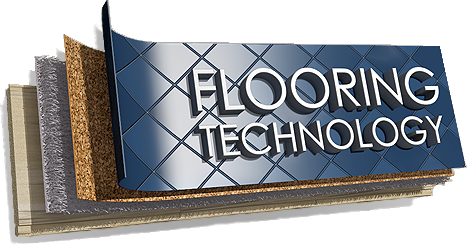Finishing the installation
 Audio for slide 1 (mp3 |6|KB)
Audio for slide 1 (mp3 |6|KB)
Once all the tiles are laid and trims are fitted, you should tidy up the job and inspect it before handing over to the client or builder.
If you do see any problems that need fixing, it's always best to do it on the spot rather than turn a blind eye and wait for the client to pick it up.
Clients often do look closely at the installation after the installer leaves.

 Audio for slide 2 (mp3 |6|KB)
Audio for slide 2 (mp3 |6|KB)
Even if they don't call you back to attend to a problem they've noticed, your workmanship will be on show to everyone who sees it, and the client will be offering an opinion on your work to anyone who asks.
A good reputation is the best asset an installer can have. It will win you jobs, employment opportunities and, above all, the respect of the people you work with.

 Audio for slide 3 (mp3 |6|KB)
Audio for slide 3 (mp3 |6|KB)
Inspecting carpet edges and joins
When you inspect the laid tiles, make sure that all of the cut-to-size tiles are firmly fixed in position.
Also make sure there are no protruding or trapped yarns.
Use napping shears or sharp scissors to remove loose yarns.
Look for any lumps or air pockets in the floor, particularly if it is a double bond installation.

 Audio for slide 4 (mp3 |6|KB)
Audio for slide 4 (mp3 |6|KB)
Also check that there are no signs of curling or cupping in individual tiles, or tiles that have been installed with the pile in the wrong arrow direction.
You should examine the floor from different angles to make sure you haven't missed anything.
The most common cause of curling or cupping is excessive tension, assuming that the substrate has been properly prepared.
In this case, you'll need to replace the affected tiles.
Make sure that the new tile is a good fit without being over-tight, and trim it to size if necessary. Also apply new adhesive to the substrate.

 Audio for slide 6 (mp3 |6|KB)
Audio for slide 6 (mp3 |6|KB)
Protecting the finished floor
To protect the newly installed carpet, you can lay sheets of plywood, cardboard or other tarping materials over the areas where furniture or other items are going to be carried through.
Avoid using plastic sheeting, unless the contractor or client takes responsibilities for any condensation that might occur.
Also avoid putting adhesive tape onto the carpet pile to secure the protective sheeting.


Learning activity
Audio 7 (mp3 |6|KB)Complete this learning activity after you have finished one of your practical demonstration installations.
Have a think about the way the installation went - starting with the initial measure-up and set-out, and continuing through to applying the adhesive, laying the tiles, cutting-in border tiles, cutting around other shapes or architectural features, and all other aspects of the overall job.
Do a self-evaluation on your performance. Then answer the following questions.
- Which parts of the installation were you most comfortable with - that is, which bits were the easiest, or used skills that you are already good at?
- When you inspected the finished floor, did you need to fix any problems that had occurred during laying, such as excessive tension, gaps, raised edges, tapered border tiles, or any other issues?
- Overall, which skills do you think you need to improve on the most, so that you will get better results in future installations?
All professional tradespeople do this sort of self-evaluation when they look at their own work. It helps you to identify your strengths and weaknesses, and decide where you need to spend more time practising and watching others as you hone your skills.